Enhance your 3CX
3CX Custom Dashboards and Reports
Use WebAPI for 3CX to connect any BI system. Get data from the 3CX database.
- React to bad news instantly
- Calls lost in IVR
- Unsuccessful outgoing calls
- Time spent by operators during the break
- Who hung up?

Standard 3CX Reports
Use 3CX boxed functions to build reports
Any custom report
Use the power of SQL to build any custom reports
Any custom dashboard
Use the power of SQL to build any custom dashboards
Any BI system
The JSON format allows you to connect any BI system
Get real-time data
Get data instantly and at any time
Get MP3 links
Get links to MP3 conversations
Our collection of reports and dashboards for 3CX
Lost (missed, abandon) calls in IVR
Lost (missed, abandon) calls in IVR
A list of calls that have been lost in any of the 3CX IVR menu. The call was not serviced
A list of calls that have been lost in any of the 3CX IVR menu. The call was not serviced
3CX Average Time to Abandon and Call Abandon Rate
Average Time to Abandon ATA = Total wait time of abandoned calls / Number of abandoned calls
Call Abandon Rate = (Number of abandoned calls / Total number of incoming calls) * 100
Average Time to Abandon ATA = Total wait time of abandoned calls / Number of abandoned calls
Call Abandon Rate = (Number of abandoned calls / Total number of incoming calls) * 100
Average Time to Abandon (ATA) and Call Abandon Rate
Lost (missed, abandon) calls in Queue
Lost (missed, abandon) calls in Queue
A list of calls that were not lost in any of the queues. If a call was lost in one queue, but serviced in another, then such a call is not included in the report.
A list of calls that were not lost in any of the queues. If a call was lost in one queue, but serviced in another, then such a call is not included in the report.
First-time incoming calls in 3CX
List of incoming calls that first called the 3CX call center in history
List of incoming calls that first called the 3CX call center in history
First-time incoming calls in 3CX
Repeated calls to the 3CX call center
Repeated incoming calls to the 3CX call center
A list of incoming calls to the call center that have been called more than once, indicating the number of repeated calls.
A list of incoming calls to the call center that have been called more than once, indicating the number of repeated calls.
Universal DID-report for all SIP-trunks
The number of incoming received calls through all existing trunks with indication of the DID number
The number of incoming received calls through all existing trunks with indication of the DID number
Universal DID-report for all SIP-trunks
Tracking who hungs up
Tracking who hungs up?
In summary, tracking who hangs up at a call center is crucial for quality assurance, enhancing the customer experience, optimizing operational efficiency, conducting root cause analysis, and evaluating performance. It enables call center managers to make data-driven decisions, improve agent training, enhance systems and processes, and ultimately deliver better service to callers.
In summary, tracking who hangs up at a call center is crucial for quality assurance, enhancing the customer experience, optimizing operational efficiency, conducting root cause analysis, and evaluating performance. It enables call center managers to make data-driven decisions, improve agent training, enhance systems and processes, and ultimately deliver better service to callers.
3CX API SQL Screenshots
To connect any BI, you need a WebAPI + SQL license for 3CX
Server root access is required
Not compatible with 3CX StartUP
You will need to install an additional service on the OS (Debian or Windows)
Not compatible with 3CX StartUP
You will need to install an additional service on the OS (Debian or Windows)