Automate Call Handling
3CX Call Flow and Creatio CRM
A call flow designer — also known as a call flow builder and call flow editor — is an interactive tool that lets you create custom call flows. This way, your business can intentionally direct incoming calls one way or another to improve efficiency and connectivity.
The information from Creatio CRM allows you to implement any voice applications for a first-class service.
3CX CFD + Call Center 360 for Creatio
Some functions for the best user experience
- Intelligent routing in 3CXIntelligent routing can use the caller's phone number or caller ID information to determine how the call should be routed. Based on predefined rules, calls from specific customers or regions can be directed to designated departments or agents who are best equipped to handle them.
- Self-Service IVR in 3CXSelf-service IVR can be set up to provide callers with automated information, such as business hours, directions, frequently asked questions, or account balances. By accessing these details without agent involvement, callers can get the information they need quickly and conveniently.
- Queue priority in 3CXPriority levels can be assigned based on various criteria, including caller ID, time of day, queue membership, or custom variables. For example, calls from VIP customers or urgent service requests can be assigned higher priority levels.
- NoCodeCreate and customize the respone using Creatio no-code power. No-code tools allow business analysts to configure the system without developer involvement.
- APIEasy to implement and use API. JSON format for fast data processing
- List of related objects in CreatioResponse customer-related orders, activities, requests, and any other objects
The following products are required for the solution:
- 3CX Call Flow DesignerThe 3CX Call Flow Designer (CFD) allows you to easily create call flows and voice applications visually
- Call Center 360 for CreatioProvides a JSON responses for call routing
Advantages of using
- Personalized Call RoutingIntelligent routing allows calls to be directed to the most appropriate agent based on specific criteria, such as caller ID. This ensures that customers are connected with agents who have the relevant knowledge and expertise to address their specific needs. Personalized routing reduces the need for customers to explain their issue multiple times and leads to faster, more accurate resolutions.1
- Reduced Wait TimesBy intelligently distributing calls among available agents or routing them to the most suitable queues, intelligent routing helps reduce wait times for customers. Callers are connected to agents efficiently, minimizing their time spent on hold and improving overall satisfaction.2
- Efficient Call TransfersWith intelligent routing, calls can be transferred seamlessly between departments or agents when necessary. Customer inquiries can be routed to the appropriate team or specialist without the need for the customer to hang up and redial. This reduces frustration and saves customers from repeating their issue to multiple agents, improving their overall experience.3
- Resource UtilizationDistribute clients by type between operators of different levels. Reduce the load on the call center by adding voice self-service services. Reduce the number of unnecessary holds and switches.4
- Conversion and Sales ReportsBy linking telephony data with CRM data, businesses can generate reports that track sales conversions and revenue generated from specific marketing campaigns, lead sources, or customer segments. These reports provide valuable insights into the ROI of marketing efforts and help optimize sales strategies.5
- Skills-Based RoutingIntelligent routing can route calls based on agent skill levels or tags. This ensures that customers are connected to agents who possess the necessary skills to handle their specific inquiries or issues. Skills-based routing leads to more effective and efficient problem-solving, resulting in a better customer experience.6
Example of the algorithm
09:41:09
09:41:09
Incoming call from PSTN to 3CX
3CX CFD Application starts and receives the subscriber's number
09:41:09
09:41:09
3CX CFD makes a request
3CX CFD Application makes HTTPS request to CC360 for Creatio
09:41:09
09:41:09
CC360 processes the request
Call Center 360 for Creatio returns data about the responsible employee for the client in JSON format (responsible queue, customer status etc.)
09:41:09
09:41:09
3CX CFD routes the call
3CX CFD routes the call to the desired direction due to JSON data
HTTP Request
https://crm.creomate.com/0/ServiceModel/cc360.svc/
GetCallerInfoNamedFields?callerid=420774852629JSON response
{"AccountManagerExtensionNumber":"103",}