Save your call-center agent's time
Voice Self-Service solution
IVR systems are automated telephony systems that interact with callers through pre-recorded voice prompts and speech recognition technology to provide information or perform certain tasks.
An IVR self-service solution refers to an automated system that allows customers to interact with a company or organization using an interactive voice response (IVR) system for self-service purposes. It enables customers to access information, perform transactions, or resolve common inquiries without the need for live agent assistance.
The following products are required for the solution:
- Any PBXRequests information about the subscriber by phone number
- Call Center 360 for CreatioProvides a JSON responses on PBX requests
Voice Self-Service solution
Some functions for the best user experience
- 360-degree360-degree information about the customer based on the phone number request
- Several routesDifferent routes for different customer types
- Intelligent Call Routing (ICR)Use different routes and priorities for different customers
- NoCodeCreate and customize the respone using Creatio no-code power
- JSONUniversal data exchange format
- List of related objects in CreatioResponse customer-related orders, activities, requests, and any other objects
Advantages of using
- Voice Prompts and Menu OptionsThe IVR system presents customers with pre-recorded voice prompts that guide them through menu options. Customers can listen to the available options and make selections using their phone keypad or voice commands1
- Information RetrievalIVR self-service solutions can retrieve and provide customers with information from databases or backend systems. This can include account balances, transaction history, product details, service information, FAQs, and more. Customers can access this information by following the prompts and providing the necessary inputs2
- Transactional CapabilitiesIVR self-service solutions can handle various transactional processes, allowing customers to perform tasks such as bill payments, fund transfers, appointment scheduling, or order placements. Customers can provide the required information during the call, and the IVR system processes the transaction accordingly3
- Account ManagementCustomers can use IVR self-service solutions to manage their accounts, update personal information, change preferences, or modify settings. The IVR system guides customers through the necessary steps to make these changes securely and efficiently4
- Order Status and TrackingIVR self-service solutions can provide customers with real-time updates on their order status, including tracking information. Customers can inquire about the progress of their orders by providing relevant details, such as order numbers or tracking numbers5
- Troubleshooting and Issue ResolutionIVR self-service solutions can offer troubleshooting guidance and resolutions for common customer issues. By following the prompts and providing information about the problem, customers may receive step-by-step instructions or automated solutions to resolve their concerns6
Example of the algorithm
09:41:09
09:41:09
Incoming call from PSTN
PBX requests to Creatio responsible employee and routes via HTTP request
09:41:09
09:41:09
Data processing in Creatio CRM
Call Center 360 for Creatio returns data about the responsible employee for the client in JSON format
09:41:09
09:41:09
IVR
Hi Andrew, your ticket number 0002341 is in progress now. The planned resolution date is 24.06
HTTP Request
https://crm.creomate.com/0/ServiceModel/cc360.svc/
GetCallerInfoNamedFields?callerid=420774852629JSON response
{"ContactName":"Andrew Wayne","CaseNumber":"0002341","CaseStatus":"InProgress",
"PlannedResolutionDate":"24.06.2023 11:00"}