ChatGPT for Creatio Documentation
1. Sign in your OpenAI account or create new one https://platform.openai.com/
2. In OpenAI platform main page, open the API Keys page https://platform.openai.com/
3. Create new key and save it to safe place
4. Put your key to Creatio system setting OpenAI Token

