First-class service for first-class customers
Priority voice routing solution for Creatio
- Getting customer status from Creatio CRM
- Defining a priority or regular queue
In a call center environment, different types of calls may have varying levels of urgency or importance. For example, a high-priority call could be from a VIP customer, a critical service issue, or a potential sales lead, while a low-priority call might be a general inquiry or a non-urgent request. By implementing a priority queue, the call center can effectively manage and prioritize incoming calls based on their specific characteristics.
The following products are required for the solution:
- Any PBXRequests information about the subscriber by phone number
- Call Center 360 for CreatioProvides a JSON responses on PBX requests
Priority cases
Some functions for the best user experience
- Dedicated managerRouting requests to a dedicated manager or department for work with priority customers
- Priority queueSetting priority for voice or text messages from customers
- Intelligent Call Routing (ICR)Use different routes and priorities for different customers
- Black listBlacklist of customers, spammers and other undesirable persons
- JSONJSON is a universal format for interaction between Creatio and external systems
- List of related objects in CreatioResponse customer-related orders, activities, requests, and any other objects
Advantages of using
- Enhanced ResponsivenessPriority call queues ensure that urgent or high-priority calls are addressed promptly. Customers with critical issues or time-sensitive needs receive faster response times, leading to improved customer satisfaction. The reduced wait time can alleviate frustration and demonstrate that their concerns are being taken seriously.1
- Call PrioritizationIncoming calls are assigned priority levels based on predefined criteria. This can be determined by factors such as the caller's identity, account status, issue severity, or specific call tags2
- Priority AssignmentEach call is tagged or categorized with its corresponding priority level. This can be done manually by the call center agent or automatically by the call center software based on caller identification or input provided during the IVR (Interactive Voice Response) system interaction3
- Call RoutingOnce the priority level is assigned, the call routing system uses this information to direct the call to the appropriate agent or department. High-priority calls are typically routed to specialized or experienced agents who can handle urgent matters, while lower-priority calls may be directed to general support or other appropriate resources4
- Queue ManagementWithin the call center's queue management system, calls are organized and displayed based on their priority. Agents can see the priority level of each call and prioritize their handling accordingly. This helps ensure that urgent or critical calls receive prompt attention and are addressed before lower-priority calls.5
- Agent Availability ConsiderationWhen determining which calls to assign to available agents, the priority queue system takes into account the agent's skills, workload, and availability. It aims to match high-priority calls with agents who have the expertise and capacity to handle them efficiently.6
Example of the algorithm
09:41:09
09:41:09
Incoming call from PSTN
PBX requests to Creatio responsible employee and routes via HTTP request
09:41:09
09:41:09
Data processing in Creatio CRM
Call Center 360 for Creatio returns data about the responsible employee for the client in JSON format
09:41:09
09:41:09
Call routing
PBX switches the call to the responsible employee due to JSON data
HTTP Request
https://crm.creomate.com/0/ServiceModel/cc360.svc/
GetCallerInfoNamedFields?callerid=420774852629JSON response
{"AccountStatus":"VIP","Department":"Support"}