Enhance your 3CX experience
3CX custom reports and wallboards in Grafana
Grafana is an open-source data visualization and monitoring tool that enables users to create interactive and customizable dashboards. It is widely used in various industries to visualize and analyze data from various sources, such as databases, cloud platforms, and third-party applications.
Install WebAPI and Webhook for 3CX and connect Grafana to 3CX. Use SQL-like queries to create custom reports and dashboards.
Get 3CX Grafana collection
Just type your contacts
To connect Grafana to 3CX, a WebAPI&Webhook bundle license is required
Grafana 3CX features
- Grafana Cloud or On-premisesUse Grafana Cloud for small projects. This is a fast and inexpensive way. Use on-premise solution for large projects in a closed corporate network.
- Visualization OptionsGrafana offers a wide range of visualization options to represent data. You can choose from various graph types (line, bar, pie, etc.), tables, heatmaps, gauges, and more. It also supports rich features like annotations, thresholds, and transformations to manipulate and present data in a meaningful way.
- Dashboard CreationWith Grafana, you can create dynamic and interactive dashboards by adding panels and arranging them on a grid. Panels can display data from 3CX WebAPI and can be customized with queries, visualizations, and other settings. You can design intuitive and informative dashboards tailored to their specific needs.
- 3CX Data IntegrationUse WebAPI&Webhook Bundle to connect Grafana to 3CX data. The interaction takes place using the JSON data format.
Our collection of Grafana reports and wallboards for 3CX
Average Queue Waiting Timе
Filters:
- Queue
- Only success calls
Columns:
- Call time
- Queue
- Destination extension
- Caller number
- Ringing time
- Answer time

Average Talk Time
Filters:
- Queue
- Time range
Columns:
- Queue
- Agents in team (currently)
- Received calls count
- Serviced calls count
- Unanswered calls count
- Total talk time
- Average call time

Abandoned IVR Calls
Filters:
- Time range
Columns:
- Time
- Caller number
- Missing point (IVR extension)
- IVR Name
- Call duration

Queue Abandoned Unique Calls
Filters:
- Call ID
- Caller number
- Destination extension
- Wait time (threshold), seconds
- Time range
Calculated metrics:
- Number of abandoned calls
- Total number of calls
- Total waiting time
- Average waiting time
- Longest waiting time
- Abandoned calls percent
Columns:
- Call start time
- Caller ID (phonenumber)
- Queues
- Waiting time
- Poll count
- Dial count
- Rejected dial count
- Agents polled

Call Report
Filters:
- Time range
Columns:
- Call time
- Caller ID
- Destination number
- Call status (answered / unanswered)
- Ringing time
- Talking time
- Total time
- Cost

Extension Statistic Report
Filters:
- Call area (internal, external, both)
- Include queue calls
- Queue
- Time range
Columns:
- Extension
- Agent name
- Inbound answered count
- Inbound unanswered count
- Outbound answered count
- Outbound unanswered count
- Total answered
- Total unanswered
- Inbound total duration
- Outbound total duration
- Total duration
- Sentiment Score
- Logged in total time
- Talking total time

User Activity Graph
Filters:
- Time range
Columns:
- X Axis — Calls count
- Y Axis — Month of year
- Series — Answered / Unanswered calls

DID Incoming Calls
Filters:
- Time range
Columns:
- Trunk ID
- SIP Gate
- DID (external phone number)
- Total calls count
- Answered calls count

User Statuses Report
Filters:
- User extension
- Time range
Statuses report columns:
- Extension
- Total time in:
- Available status
- Away status
- Out of office status
- Custom 1 status
- Custom 2 status
3CX User call time columns:
- Extension
- Total call time
User current status columns:
- Extension
- Current Status
- Time in current status
User state history columns:
- Status change time
- Status exit time
- Previous status
- Current status
- Extension

- Connecting Grafana to 3CX Documentation
- To connect 3CX and Grafana, you need WebAPI + SQL license for 3CX
- Download Grafana templates for 3CX and start using it
Grafana BI to 3CX Video
Deployment options
You can choose a convenient option
- Grafana CloudRegister Grafana Cloud and use up to 3 users for free. Connect Grafana Cloud to 3CX using WebAPI and use custom reports and dashboards from our collection and/or create your own.
Register for free01 -
Grafana Enterprise Self-managed
Download and install Grafana Enterprise on your own server. Connect Grafana to 3CX using WebAPI and use custom reports and dashboards from our collection and create your own without any restrictions.
Download Grafana02
